Using the Grid Simulation
To use the grid-based microirrigation simulation an data file must be created and submitted to the grid using this web site. Afte the simulation is conducted the user must retrieve the results from the web. THe following three stpes are required:
Step 1: Create a lateral and manifold data file
This file is an Microsoft eXcel spreadhseet that contains the following data columns:
- Lateral ID
- N, the number of emitters in the lateral
- Section ID, the identifier of the section in the lateral starting from the end. A section consists of an emitter and the upstream section of lateral pipe feeding it.
- L, length of the pipe section.
- z, elevation of the emitter.
- C, discharge coefficient ot the emitter.
- x, discharge exponent for the emitter, and
- K, local head loss coefficient of the emitter connection to the lateral.
An example data file can be found at (note that a header is required for each column):
Step 2: Submit data to the grid
You will need the name of the data file created in step 1, the number of laterals and the head at the entrance of the manifold. Submit the simulation using the simulation web page shown below.
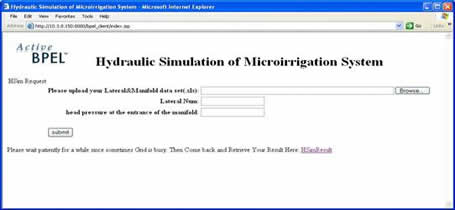
Step 3: .
The results will be returned as an eXcel spreadhseet. They can be downloaded from the results web page. As shown in the figure below, a list of results is presented in this page.
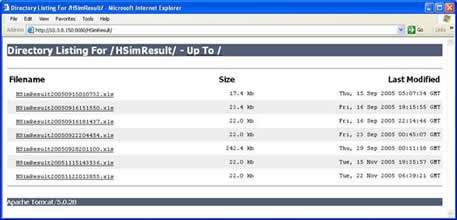
Use the right hand button of the mouse and select the "save as" option. Make sure that the extension of the file name to save with is "xls". Once downloaded, double click on the file to open it in eXcel.